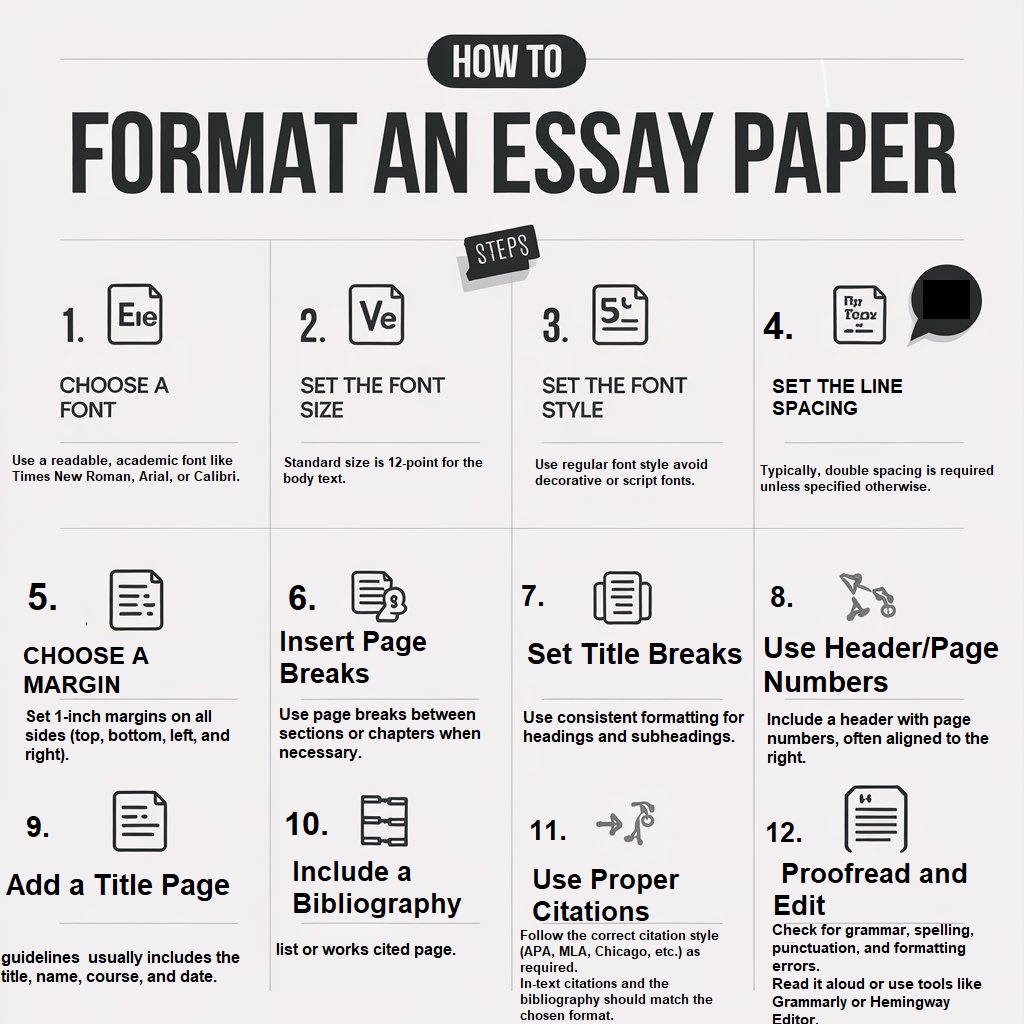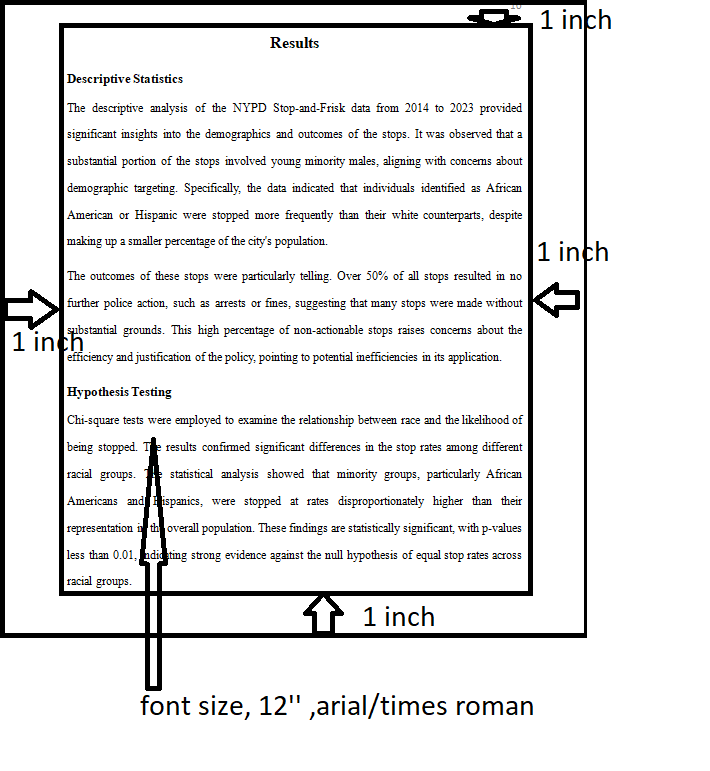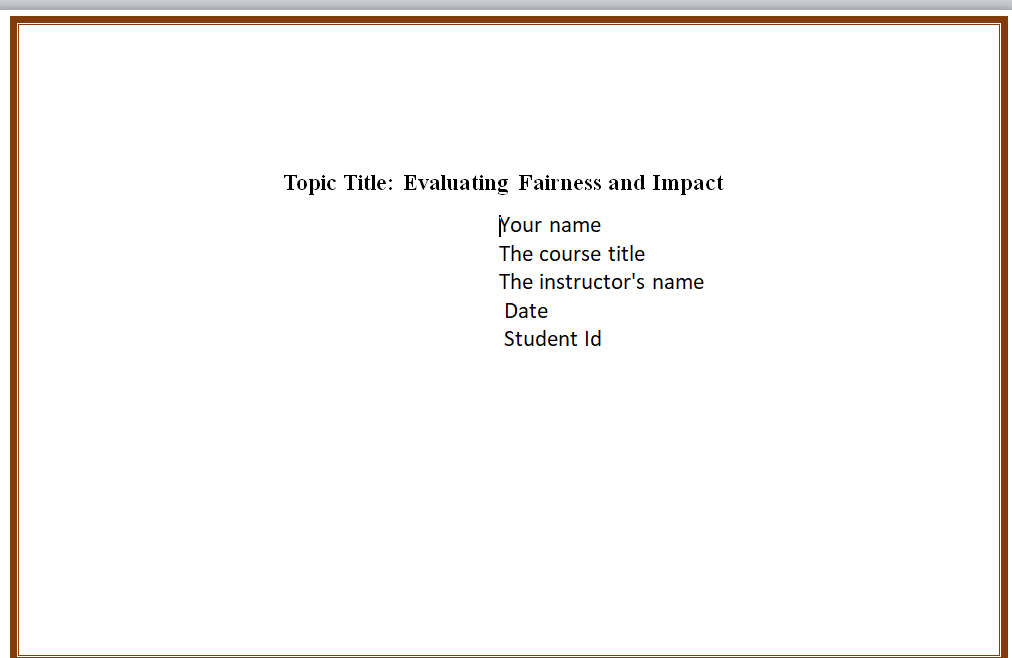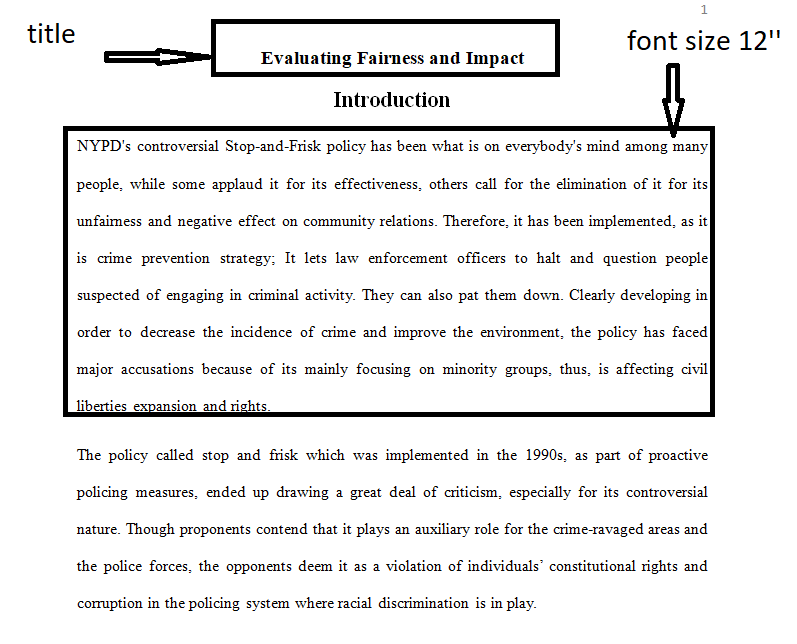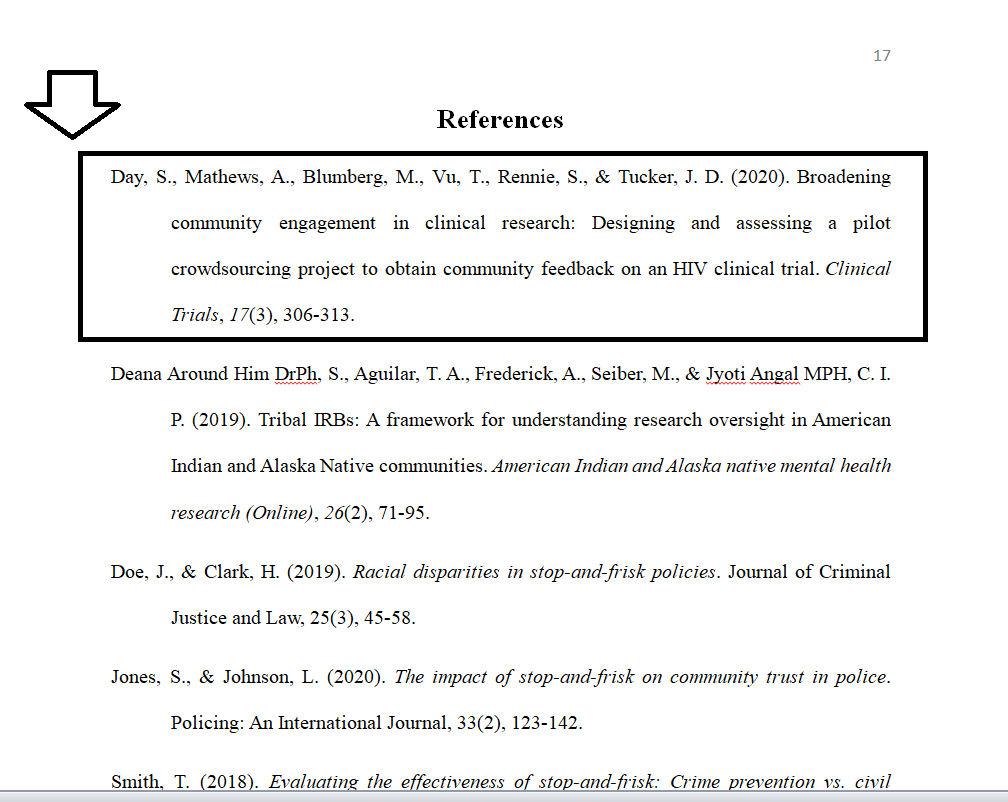As a college student, you’ve got this killer essay ready to roll, huh? Awesome! But guess what? One more step to make it shine even brighter through essay paper format. Yeah, it might sound boring, but trust me, it’s like the icing on the cake of your hard work. Let’s break it down and make your essay look as impressive as your ideas!
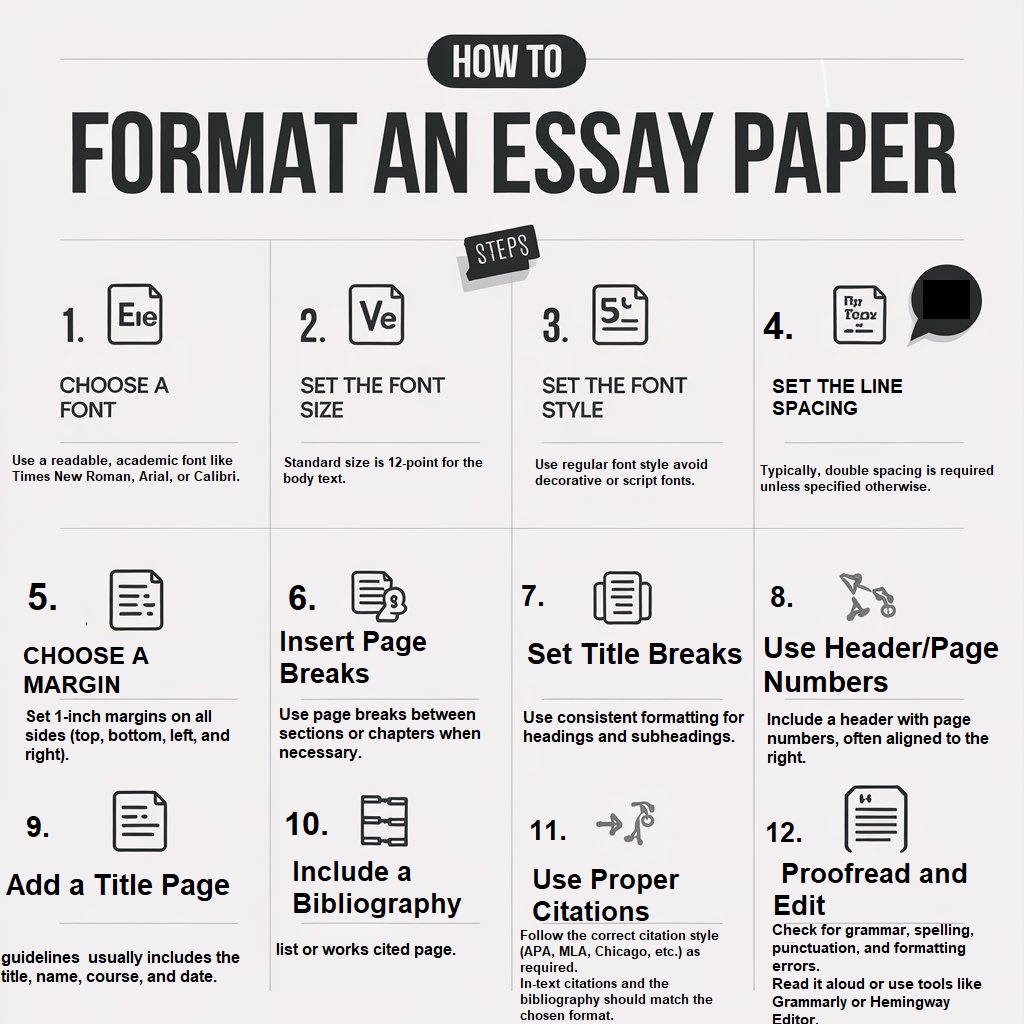
Page Layout
-
- Set the margins to 1 inch (2.54 cm) on all sides.
- Use a standard font such as Times New Roman or Arial.
- Use a font size of 12 points.
- Double-space the entire paper, including the title page, abstract (if applicable), body paragraphs, references, and appendices.
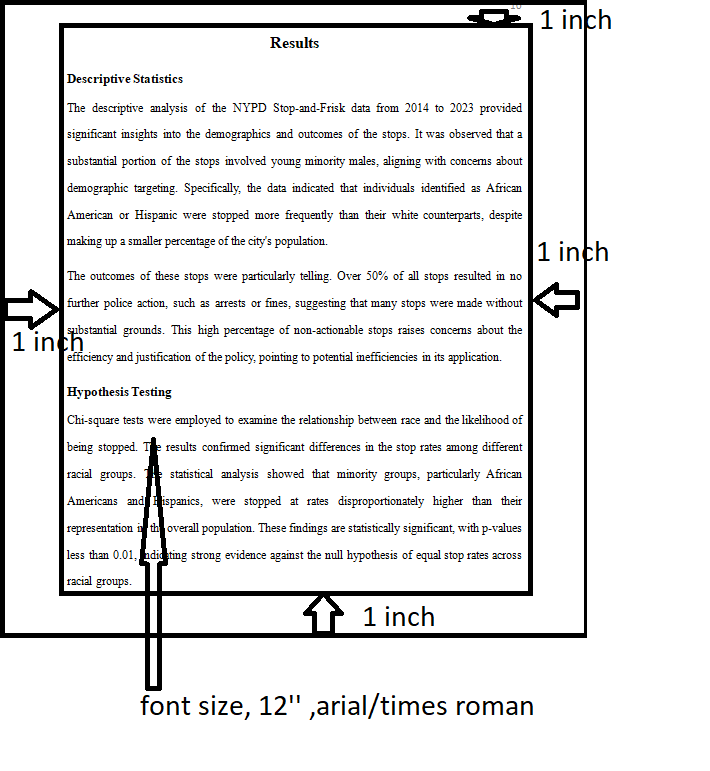
Title Page
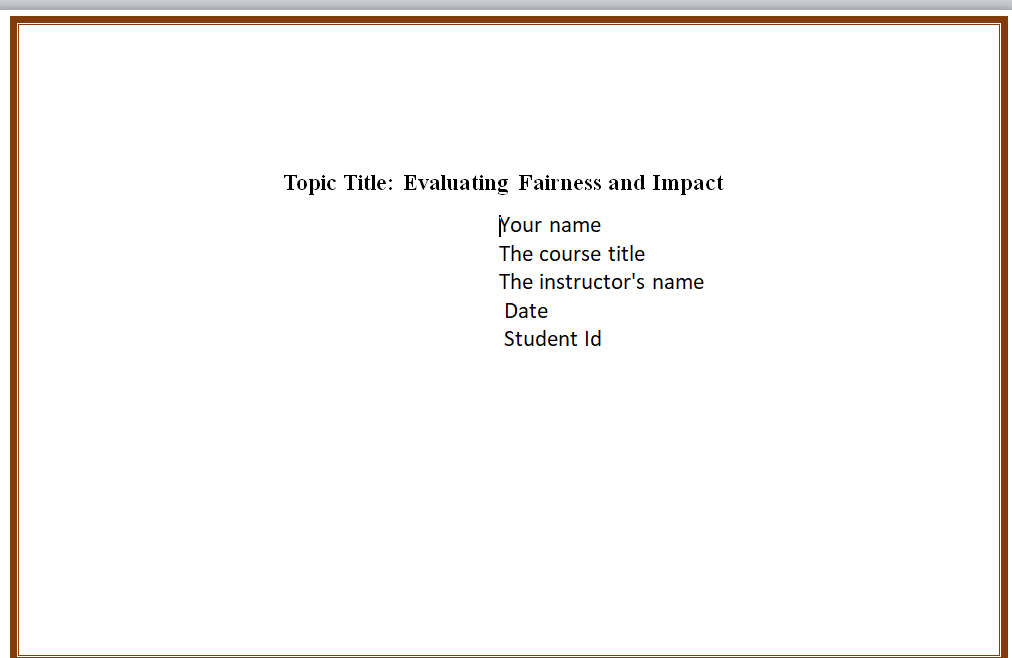
Header
- Create a header at the top right of each page, including your last name and the page number. You can do this using most word processors’ “Insert” function.
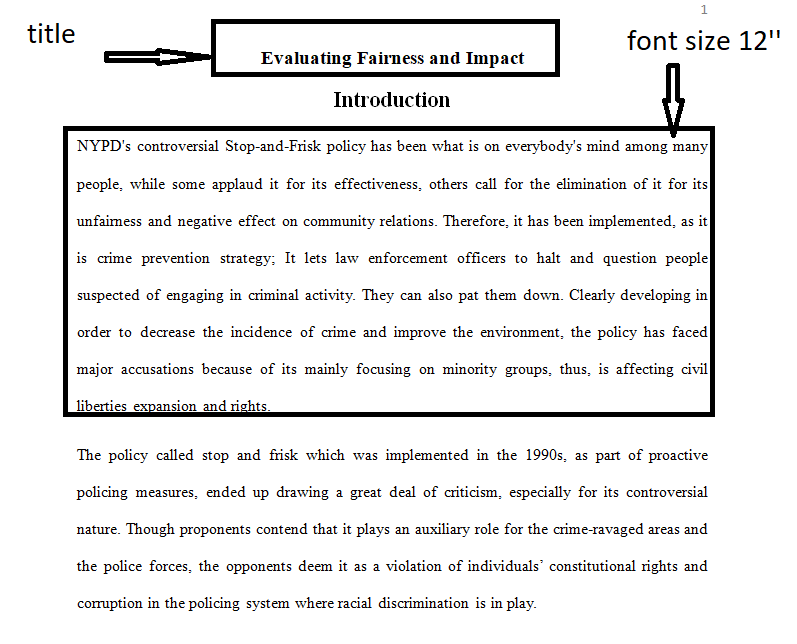
-
Title
- Centre the title of your essay at the top of the first page. Use title case (capitalize the first letter of each significant word).
-
Introduction, Body Paragraphs, and Conclusion
- Begin your essay with an introduction introducing the topic and providing background information or context.
- Organize the body of your essay into paragraphs, each focusing on a single main idea or argument. Begin each paragraph with a topic sentence.
- End your essay with a conclusion summarizing the main points and reiterating the thesis statement.
-
Headings and Subheadings
- Use headings and subheadings to organize your paper if it is long or if required by your instructor.
- Format headings and subheadings consistently, using a hierarchical system (e.g., Heading 1 for main sections, Heading 2 for subsections, etc.).
- Align headings and subheadings to the left.
-
In-text Citations
- Use in-text citations to credit the sources of information you use in your essay.
- Follow the appropriate citation style guide (e.g., APA, MLA, Chicago) specified by your instructor or field of study.
-
References or Works Cited Page
- Include a separate page at the end of your essay for references or works cited, listing all the sources you mentioned in your paper.
- Format the references according to the citation style guide you are using.
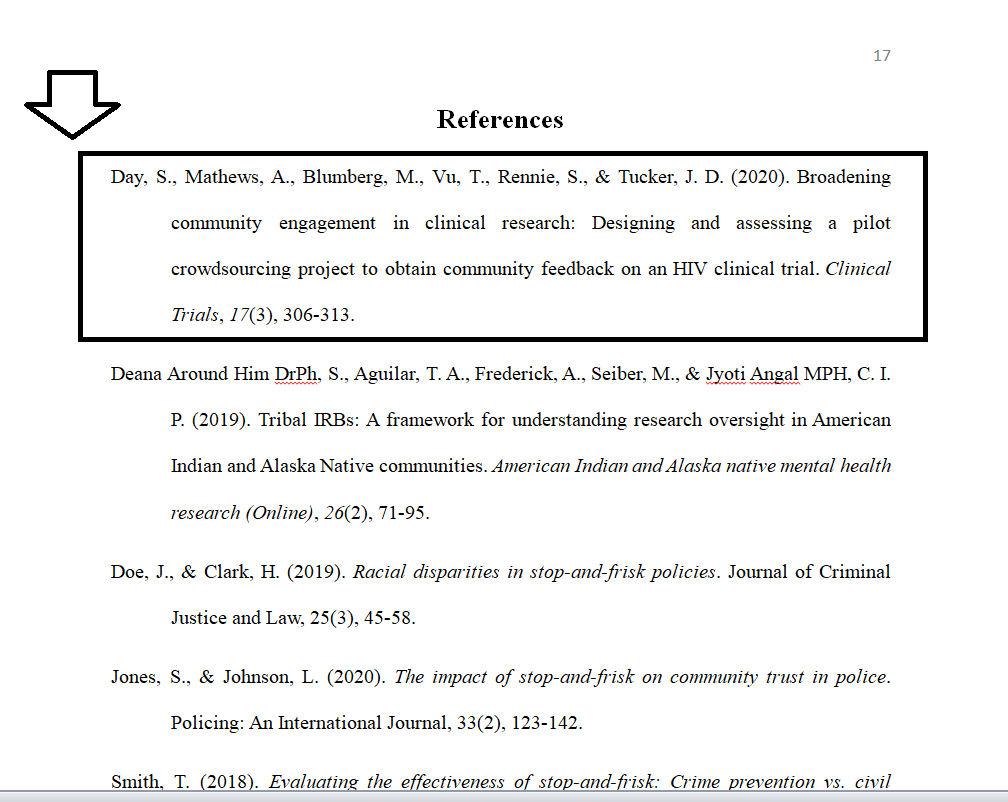
Appendices
-
- Include any supplementary material, such as tables, figures, or additional data, in appendices at the end of your essay.
Essay Paper Format Guidelines
MLA Essay Paper Format
MLA (Modern Language Association) formatting is commonly used in humanities disciplines.
General Format
- Paper: Use white 8.5 x 11-inch paper.
- Font: Use a legible font like Times New Roman, 12 pt.
- Spacing: Double-space the entire paper, including the Works Cited page.
- Margins: Set 1-inch margins on all sides.
- Indentation: Indent the first line of each paragraph one-half inch from the left margin. Use the Tab key for this.
- Page Numbers: Number all pages consecutively in the upper right-hand corner, one-half inch from the top and flush with the right margin. Include your last name before the page number (e.g., James 1).
First Page
- No Title Page: MLA format does not require a title page unless specified by your instructor.
- Header: In the upper left-hand corner of the first page, list your name, the instructor’s name, the course, and the date (day, month, year format).
- Title: Center the title. Do not underline, italicize, or place it in quotation marks. Use standard capitalization.
- Spacing: Double space between the title and the first line of the text.
In-Text Citations
- Basic Format: Include the author’s last name and the page number in parentheses after the quoted or paraphrased material (e.g., (James 23)).
- No Author: Use a shortened title of the work instead (e.g., (“Climate Change” 45)).
- Multiple Authors: For two authors, include both last names (e.g., (James and Jones 45)). For three or more authors, use the first author’s last name followed by “et al.” (e.g., (James et al. 45)).
Works Cited Page
- Title: Center the title “Works Cited” at the top of the page. Do not underline, italicize, or place it in quotation marks.
- Spacing: Double-space all entries.
- Hanging Indent: Use a hanging indent for each entry.
- Order: Alphabetize entries by the author’s last name. If no author, alphabetize by the first word of the title (ignore articles like “A,” “An,” or “The”).
APA Essay Paper Format
The American Psychological Association (APA) style is commonly used for citing sources within the social sciences. Below are the key guidelines for APA formatting, including general formatting, title page, abstract, main body, and reference list:
General Formatting
- Paper Size: Use standard, 8.5 x 11-inch paper.
- Margins: Set all margins to 1 inch on all sides.
- Font: Use a legible font such as 12-pt Times New Roman, 11-pt Calibri, 11-pt Arial, or 10-pt Lucida Sans Unicode.
- Spacing: Double-space all text, including the reference list.
- Paragraphs: Indent the first line of every paragraph 0.5 inches.
- Page Header: Include a page header (also known as the “running head”) at the top of every page. For a professional paper, this includes the paper’s title on the left and the page number on the right. For a student paper, the running head is optional.
- Page Numbers: Place page numbers in the top right corner of every page.
Title Page
- Title: Center the title of your paper in the upper half of the page. Use bold font and capitalize significant words.
- Author’s Name: Place your name below the title, double-spaced, without any titles or degrees.
- Institutional Affiliation: Include the name of your institution below your name.
- Course: For student papers, include the course number and name.
- Instructor: Include the name of your instructor.
- Due Date: Include the assignment’s due date.
Abstract
- Heading: Center the word “Abstract” (in bold) at the top of the page.
- Content: Write a concise summary of the key points of your research (150-250 words).
- Keywords: Below the abstract, indented, include a list of keywords to help others find your work in databases.
Main Body
- Introduction: Start the text of your paper on a new page with the title of your paper centered at the top.
- Headings: Use headings to organize your paper.
- Level 1: Centered, Bold, Title Case
- Level 2: Left-aligned, Bold, Title Case
- Level 3: Left-aligned, Bold Italic, Title Case
- Level 4: Indented, Bold, Title Case, Period. The text begins on the same line.
- Level 5: Indented, Bold Italic, Title Case, Period. The text begins on the same line.
References
- Title: Center the word “References” (in bold) at the top of the page.
- Order: List references in alphabetical order by the surname of the first author.
- Hanging Indent: Use a hanging indent for each reference entry.
- Format: Follow APA guidelines for different types of sources. Here are a few examples:
Journal Article
Book
- Format: Author, A. A. (Year). Title of work: Capital letter is also used for subtitles. Publisher.
- Example: Brown, P. C. (2019). Psychology in the modern world: An introduction. Academic Press.
Webpage
Chicago Formatting Guidelines
The Chicago Manual of Style (CMS) provides two documentation styles: the Notes and Bibliography system (commonly used in the humanities) and the Author-Date system (preferred in the sciences). Below are the key guidelines for both styles:
General Formatting
- Paper Size: Use standard, 8.5 x 11-inch paper.
- Margins: Set all margins to at least 1 inch on all sides.
- Font: Use a readable font, such as 12-pt Times New Roman.
- Spacing: Double-space the main text. Single-space footnotes, endnotes, and block quotes.
- Page Numbers: Place page numbers in the top right corner or the bottom center of each page.
Notes and Bibliography System
Title Page
- Title: Center the title of your paper about one-third of the way down the page.
- Subtitle: If you have a subtitle, place it on a new line after the title.
- Author’s Name: Place your name several lines below the title.
- Course Information: Include the course number and name, the instructor’s name, and the date, each on a new line near the bottom of the page.
Main Body
- Introduction: Start your paper with an introduction that does not have a heading.
- Headings: Use headline-style capitalization for headings and subheadings. There are no specific guidelines for how to format headings, but consistency is key.
Notes
- Footnotes/Endnotes: Use either footnotes (at the bottom of the page) or endnotes (at the end of the document) to cite sources.
- Format: Use superscript numbers in the text to indicate footnotes/endnotes.
- Example:
- In-text: According to Smith,^1 …
- Footnote/Endnote: ^1John Smith, Title of Book (City: Publisher, Year), page number.
Bibliography
- Title: Center the word “Bibliography” at the top of the page.
- Order: List entries alphabetically by the author’s last name.
- Hanging Indent: Use a hanging indent for each entry.
- Format: Follow CMS guidelines for different types of sources. Here are a few examples:
Book
- Format: Last Name, First Name. Title of Book. Place of Publication: Publisher, Year.
- Example: Smith, John. History of the World. New York: Academic Press, 2020.
Journal Article
- Format: Last Name, First Name. “Title of Article.” Title of Journal volume number, no. Issue number (Year): page numbers.
- Example: Brown, Mary. “Exploring the Universe.” Journal of Space Science 5, no. 2 (2019): 123-145.
Author-Date System
Title Page
- Title and Author: Same as the Notes and Bibliography system.
Main Body
- In-text Citations: Use parenthetical author-date references within the text.
- Example: (Joe 2020, 45)
References
- Title: Center the word “References” at the top of the page.
- Order: List entries alphabetically by the author’s last name.
- Hanging Indent: Use a hanging indent for each entry.
- Format: Follow CMS guidelines for different types of sources. Here are a few examples:
Book
- Format: Last Name, First Name. Year. Title of Book. Place of Publication: Publisher.
- Example: Smith, John. 2020. History of the World. New York: Academic Press.
Journal Article
- Format: Last Name, First Name. Year. “Title of Article.” Title of Journal volume number (issue number): page numbers.
- Example: Brown, Mary. 2019. “Exploring the Universe.” Journal of Space Science 5 (2): 123-145.
Turabian Essay Paper Format Guidelines
Kate L. Turabian’s Manual for Writers of Research Papers, Theses, and Dissertations is based on The Chicago Manual of Style. He provides two styles for citation: Notes and Bibliography and Author-Date. Below are key guidelines for both styles, including general formatting, title page, main body, and references.
General Formatting
- Paper Size: Use standard, 8.5 x 11-inch paper.
- Margins: Set all margins to at least 1 inch on all sides.
- Font: Use a readable font, such as 12-pt Times New Roman.
- Spacing: Double-space the main text. Single-space footnotes, endnotes, block quotes, table titles, and figure captions.
- Indentation: Indent the first line of every paragraph and footnote.
- Page Numbers: Place page numbers in the top right corner or bottom centre of each page.
Notes and Bibliography Style
Title Page
- Title: Center the title of your paper about one-third of the way down the page.
- Subtitle: If you have a subtitle, place it on a new line after the title.
- Author’s Name: Place your name several lines below the title.
- Course Information: Include the course number and name, the instructor’s name, and the date, each on a new line near the bottom of the page.
Main Body
- Introduction: Start your paper with an introduction that does not have a heading.
- Headings: Use headline-style capitalization for headings and subheadings. There are no specific guidelines for how to format headings, but consistency is key.
Notes
- Footnotes/Endnotes: Use either footnotes (at the bottom of the page) or endnotes (at the end of the document) to cite sources.
- Format: Use superscript numbers in the text to indicate footnotes/endnotes.
- Example:
- In-text: According to Smith,^1 …
- Footnote/Endnote: ^1John Smith, Title of Book (City: Publisher, Year), page number.
Bibliography
- Title: Center the word “Bibliography” at the top of the page.
- Order: List entries alphabetically by the author’s last name.
- Hanging Indent: Use a hanging indent for each entry.
- Format: Follow Turabian guidelines for different types of sources. Here are a few examples:
Book
- Format: Last Name, First Name. Title of Book. Place of Publication: Publisher, Year.
- Example: Smith, John. History of the World. New York: Academic Press, 2020.
Journal Article
- Format: Last Name, First Name. “Title of Article.” Title of Journal volume number, no. Issue number (Year): page numbers.
- Example: Brown, Mary. “Exploring the Universe.” Journal of Space Science 5, no. 2 (2019): 123-145.
Author-Date Style
Title Page
- Title and Author: Same as the Notes and Bibliography style.
Main Body
- In-text Citations: Use parenthetical author-date references within the text.
- Example: (Joe 2020, 45)
References
- Title: Center the word “References” at the top of the page.
- Order: List entries alphabetically by the author’s last name.
- Hanging Indent: Use a hanging indent for each entry.
- Format: Follow Turabian guidelines for different types of sources. Here are a few examples:
Book
- Format: Last Name, First Name. Year. Title of Book. Place of Publication: Publisher.
- Example: Joe, John. 2020. History of the World. New York: Academic Press.
Journal Article
- Format: Last Name, First Name. Year. “Title of Article.” Title of Journal volume number (issue number): page numbers.
- Example: Brown, Mary. 2019. “Exploring the Universe.” Journal of Space Science 5 (2): 123-145.
Read on 14 types of Essay with Examples
So, there you have it, your roadmap to essay formatting success! Formatting might seem like a tiny detail, but it packs a punch. It’s like the finishing touch that turns a good essay into a great one. By paying attention to things like spacing, fonts, and headings, you’re making your essay look pretty and making it easier for your reader to follow along and understand your awesome ideas.
Writing a well-formatted essay isn’t just about making your teacher happy (although that’s a nice bonus). It’s about showing off your hard work in the best possible light. When your essay looks clean, organized, and professional, it sends a message that you’re serious about your work and take pride in it. And that’s a pretty powerful message to send, whether you’re applying to college or writing an end-of-semester essay. This will be very helpful.



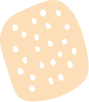





 Evan John
Evan John