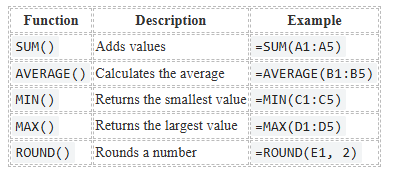Excel is an indispensable tool in academic and professional settings. It is crucial in data analysis, financial modeling, project planning, and statistical reporting across various disciplines. Whether you’re a business student building complex budgeting spreadsheets or a science major analyzing experimental results, mastering Excel is essential. However, the complexity of Excel’s functions, such as nested formulas, pivot tables, macros, and data visualization, can become overwhelming. That’s where our Excel assignment writing help service comes in. Designed to support students through these challenges, we provide expert guidance tailored to your assignment goals, helping you submit high-quality work and develop the skills to use Excel confidently in the future.
Homework Help for Excel
Students often find Excel tasks such as VLOOKUPs, PivotTables, regression analysis, Power Query, and dashboard creation intimidating, especially under tight deadlines or in advanced courses. Our homework help for Excel is designed to address a wide range of needs, whether you’re working on a beginner’s assignment or an advanced-level project.
We offer personalized solutions, including:
- Creating detailed charts, graphs, and data visualizations
- Writing complex formulas and logical functions
- Performing statistical analyses using Excel’s Data Analysis ToolPak
- Automating tasks with VBA (Visual Basic for Applications)
- Building financial models and business projections
Our goal is to empower you to learn while you earn better grades. Every solution we provide is accompanied by clear explanations, allowing you to understand the logic behind the task and grow your Excel skills over time.
Excel Assignment Help from Certified Experts
When you request help with your Excel assignment, we connect you with a professional specializing in your project’s topic, which may be finance, statistics, or engineering. Many of our experts hold Microsoft Excel Certifications, business degrees, or advanced qualifications in data analytics.
Why Choose Our Excel Help?
- 100% original and error-free solutions
- Timely delivery, even under tight deadlines
- Affordable pricing for students
- After-service support and clarifications
- 24/7 availability with instant responses
- Focused on learning, not just answers
We believe in offering more than just homework help. We aim to build your competence and confidence in Excel.
What are the standard MS Excel formulas?
Basic Math Functions
Text Functions
Lookup & Reference Functions
Date & Time Functions
Financial Functions
Miscellaneous / Useful Tools
Pay Someone to Do My Excel Homework
When you pay someone to do your Excel homework, you’re not just outsourcing a task but investing in personalized guidance. We take a collaborative approach to every assignment:
- We analyze your requirements carefully
- Match you with a subject-specific Excel expert
- Craft step-by-step solutions aligned with your course or professor’s expectations
- Offer feedback, tips, and additional learning resources
Whether you’re creating a dashboard for marketing metrics or analyzing lab data for a science project, we’ll make sure you understand how your Excel assignment was solved.
List of MS Excel Topics We can Assist you
Basic Excel Assignments
-
Data entry and formatting
-
Creating simple tables
-
Using basic formulas (SUM, AVERAGE, COUNT, etc.)
-
Cell referencing (relative, absolute, mixed)
-
Sorting and filtering data
- Worksheet Functions
Data Analysis Assignments
-
Creating charts and graphs (bar, pie, line, etc.)
-
Using PivotTables and PivotCharts
-
Descriptive statistics (mean, median, mode, standard deviation)
-
Data validation and conditional formatting
-
What-If Analysis (Goal Seek, Scenario Manager)
Advanced Excel Functions
-
Logical functions (IF, AND, OR, NOT)
-
Lookup functions (VLOOKUP, HLOOKUP, XLOOKUP, INDEX-MATCH)
-
Text functions (LEFT, RIGHT, MID, CONCATENATE, TEXT)
-
Date & Time functions
-
Array formulas and dynamic arrays
Business and Financial Excel Assignments
-
Budgeting and expense tracking
-
Loan and mortgage calculators
-
Break-even analysis
-
Profit & loss statements
-
Financial forecasting models
-
Inventory management sheets
Academic & Research Projects
-
Statistical analysis for research papers
-
Student grade books and GPA calculators
-
Survey data analysis and visualization
-
Experimental data tracking and presentation
Automation & Customization Tasks
-
Introduction to Macros and VBA
-
Creating custom dashboards
-
Automating repetitive tasks using formulas/macros
-
UserForm creation with VBA
-
Data cleanup and transformation tasks
Help with Excel Homework
Getting professional help with Excel homework offers dual benefits. You gain:
- Higher academic performance through accurate, high-quality submissions
- Practical Excel skills you can carry into internships, jobs, and future coursework
Our experts don’t just solve the problem; they explain the “how” and “why” to help you become a confident Excel user. This educational approach sets us apart and ensures our service is helpful and transformative.
Check on Help me do my accounting homework
FAQs
Q1: How can an Excel homework helper assist me?
An Excel homework helper provides personalized support, breaking down complex Excel problems into manageable steps. They help you learn Excel more effectively while ensuring you meet your academic goals.
Q2: Can someone do my Excel homework for me?
Yes! We connect you with qualified professionals who can complete your assignments accurately and on time, with full explanations to support your learning.
Q3: Who can do my Excel task efficiently?
Our team includes certified Excel specialists, financial analysts, statisticians, and engineers, each capable of tackling your task based on its topic and complexity.
Q4: Are online Excel helpers available for immediate support?
Our team is available 24/7 to provide instant Excel assistance, from troubleshooting a single formula to completing full-scale data projects.
Get Expert Excel Help Now!
Don’t let Excel assignments stress you out. Whether you’re stuck with a tricky formula or need help building a professional spreadsheet model, our Excel experts are just a click away.
Contact us today for fast, affordable, and reliable Excel assignment help.
Your success starts with one brilliant spreadsheet; we’re here to help you build it!



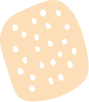





 Evan John
Evan John