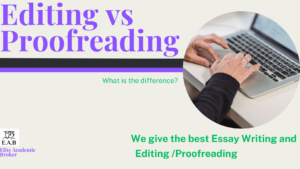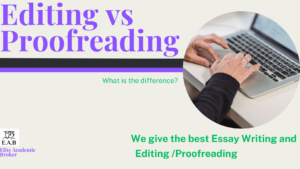
Whether you’re writing a crucial business proposal, an academic thesis, or a captivating novel, ensuring your words convey the intended message without distractions is essential. This is where the fine arts of editing vs. proofreading come into play. While these terms are often used interchangeably, they represent distinct phases of the writing process, each with its purpose and focus.
Let’s embark on a journey to demystify editing vs. proofreading by exploring their roles, methodologies, and pivotal roles in transforming words into polished works of art.
What is Editing?
Editing is a critical process in creating written content, involving reviewing, revising, and refining a document to enhance its quality, clarity, coherence, and effectiveness. Editors examine content at various levels, addressing structure, organization, language, and style issues.
According to the Chicago Manual of Style, editing ensures that a text communicates its intended message concisely and effectively to its target audience. It includes improving sentence structures, eliminating grammatical errors, enhancing readability, and providing feedback for further revisions.
Purpose of Editing
The primary purpose of editing is to refine and enhance the clarity, coherence, and impact of a piece of writing. Editing ensures that the text is:
- Error-free – Corrects grammar, punctuation, and syntax errors.
- Well-structured – Improves the logical flow and organization of ideas.
- Engaging – Enhances readability and eliminates unnecessary jargon.
The Role of an Editor
An editor plays a crucial role in shaping a document. Their responsibilities include:
- Reviewing and revising the organization of ideas.
- Enhancing language and writing style.
- Checking for consistency in terminology and formatting.
- Ensuring the document adheres to style guides (e.g., APA, MLA, Chicago).
Substantive Editing vs. Copyediting
Substantive Editing (Developmental Editing)
This type of editing focuses on the big picture, including:
- Reorganizing content for better clarity and logical flow.
- Restructuring paragraphs and chapters.
- Refining the completeness and coherence of ideas.
Example: An editor might suggest restructuring a research paper’s introduction to clarify the research question.
Copyediting
Copyediting ensures the finer details of writing are polished, focusing on:
- Grammar, punctuation, and spelling.
- Consistency in language, terminology, and tone.
- Formatting and adherence to style guides.
Example: A copyeditor might correct a sentence like:
- “Their going to the conference tomorrow.” → “They’re going to the conference tomorrow.”
Examples of Editing Tasks
- Content Enhancement: Adding details to clarify complex ideas.
- Organization and Structure: Restructuring paragraphs for better flow.
- Language and Style Improvement: Refining word choice and eliminating redundancy.
- Fact-Checking: Verifying the accuracy of information.
- Consistency Checks: Ensuring uniform use of terminology and style.
- Tone and Voice Alignment: Adjusting writing style to fit the intended audience.
- Citation and Referencing: Ensuring proper citation format (e.g., APA, MLA, Chicago).
What is Proofreading?
Proofreading is the final step before publication, ensuring that a text is free from errors and inconsistencies. Unlike editing, which improves structure and clarity, proofreading focuses on surface-level grammar, punctuation, spelling, and formatting errors.
Merriam-Webster defines proofreading as “examining a text for errors before final publication.”
Purpose of Proofreading
The main goal of proofreading is to:
- Identify and correct minor grammatical errors.
- Ensure consistency in spelling and punctuation.
- Catch typographical errors.
- Verify formatting and layout accuracy.
The Role of a Proofreader
A proofreader meticulously reviews a document to ensure it is polished and publication-ready. Their responsibilities include:
- Checking for typos and spelling errors.
- Correcting punctuation and grammatical mistakes.
- Ensuring proper spacing and formatting.
- Checking for consistent font usage and layout alignment.
Editing vs. Proofreading: Key Differences
|
Editing |
Proofreading |
| Focus |
Improves clarity, coherence, structure, and style |
Fixes grammar, spelling, punctuation, and typographical errors |
| Depth of Changes |
Involves rewording, restructuring, and enhancing readability |
Involves surface-level corrections without altering content |
| Objective |
Ensures logical flow and consistency in arguments |
Ensures accuracy and correctness of language |
| Grammar & Spelling |
Includes grammar and spelling improvements along with content changes |
Focuses only on grammar, spelling, and punctuation |
| Sentence Structure |
May rewrite sentences for better readability |
Ensures sentences are grammatically correct but doesn’t change structure |
| Word Choice |
Suggests better vocabulary and tone adjustments |
Only corrects misspellings and typos |
| Consistency |
Ensures consistency in style, formatting, and terminology |
Checks for consistent punctuation and spelling |
| When to Use |
If the text needs substantial improvements in clarity and readability |
If the text is already well-written and needs final error checks |
Key Differences Between Editing and Proofreading
1. Scope
- Editing involves improving content organization, clarity, and flow.
- Proofreading is limited to surface-level corrections such as grammar, spelling, punctuation, and formatting.
2. Timing
- Editing occurs in the early or mid-stage of writing, often before significant revisions.
- Proofreading is the final step before publishing or submission.
3. Goals
- Editing aims to improve readability, coherence, and overall quality.
- Proofreading ensures the text is error-free and properly formatted.
4. Feedback
- Editors provide constructive feedback on content, structure, and tone.
- Proofreaders focus on correcting mistakes without altering the text’s meaning.
5. Involvement
- Editors are actively involved in shaping the document.
- Proofreaders ensure that the final version is polished and professional.
The Editing Process: Steps and Tools
1. Initial Assessment
Editors begin by evaluating the document’s purpose, target audience, and key messages to ensure alignment with the intended goals.
2. Content Review
They assess accuracy, relevance, and structure, recommending additions, deletions, or reorganizations as needed.
3. Language and Style Enhancement
Editing refines language use, sentence structure, and tone to enhance clarity and engagement.
4. Grammar and Mechanics Check
Editors address grammar, punctuation, and spelling issues, ensuring language accuracy.
5. Consistency and Formatting
Editors ensure uniformity in terminology, formatting, and adherence to style guides (e.g., APA, MLA, Chicago Manual of Style).
6. Feedback and Revision
Editors provide detailed suggestions to improve coherence and readability.
Tools Used in Editing
- Grammar & Style Checkers: Grammarly, Hemingway Editor
- Reference Guides: Chicago Manual of Style, AP Stylebook
- Track Changes Features: Microsoft Word, Google Docs
Challenges in Editing
- Maintaining the author’s voice while improving readability
- Handling subject-specific terminology
- Managing time effectively under tight deadlines
The Proofreading Process: Steps and Tools
1. Error Identification
Proofreaders carefully scan for grammar, punctuation, and typographical errors.
2. Formatting Review
They ensure consistency in headings, fonts, spacing, and alignment.
3. Cross-Checking Citations
Proofreaders verify that citations and references follow the required style guidelines.
4. Final Review
After corrections, a final check ensures that no errors remain.
Tools Used in Proofreading
- Spelling & Grammar Checkers: Microsoft Word, Grammarly
- Style Guides: APA, MLA, Chicago Manual of Style
- Track Changes: Google Docs, Microsoft Word
Challenges in Proofreading
- Overlooking minor errors due to familiarity with the text
- Working under tight deadlines
- Balancing client-specific preferences with standard rules
When to Use Editing vs. Proofreading
Editing is best for:
- Refining early drafts
- Improving content structure and clarity
- Enhancing readability and engagement
Proofreading is best for:
- Finalizing a polished, publication-ready document
- Checking for grammar, punctuation, and spelling errors
- Ensuring proper formatting and consistency
How to Choose Between Editing and Proofreading
- If your document needs significant structural or content changes, opt for editing.
- If your document is nearly finished and requires minor corrections, choose proofreading.
The Benefits of a Two-Step Editing and Proofreading Process
A two-step process ensures a high-quality, error-free final product. Editing improves the structure and clarity, while proofreading eliminates minor errors, producing professional, polished content.
Best Practices for Combining Editing and Proofreading
- Follow a sequential process: Edit first, proofread last.
- Use different professionals: A fresh pair of eyes enhances accuracy.
- Allow time for both: Avoid rushing through either step to prevent errors.
Case Studies: The Impact of Editing and Proofreading
1. Academic Paper
A student’s research paper initially had structural inconsistencies and unclear arguments. After editing, the paper was reorganized, and the arguments were strengthened. Proofreading ensured grammar and formatting met academic standards, leading to an A-grade submission.
2. Business Proposal
A startup’s funding proposal requires better clarity and persuasiveness. Editing improved its persuasive elements while proofreading removed minor typos. This led to a successful investor pitch.
3. Manuscript Publication
A novel underwent multiple rounds of editing to refine character development and pacing. Afterward, proofreading removed typographical errors before its final publication.
Self-Editing and Proofreading Tips
If you’re editing and proofreading your work, follow these techniques:
Self-Editing Tips
- Take a break before revising to gain a fresh perspective.
- Read your work aloud to identify awkward phrasing.
- Focus on content and structure in the first pass, then refine language and clarity.
Self-Proofreading Tips
- Use spell checkers, but don’t rely on them exclusively.
- Read the text backward to focus on individual words.
- Print a hard copy for better error detection.
- Ask a friend or colleague for a second review.
Check Common App Essay Writing



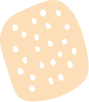





 Evan John
Evan John